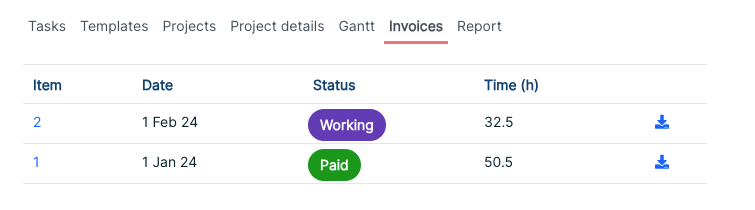fflow ffeatures
Create Invoices
Navigate to the project, then select Invoices.
Click on create invoice. It will show the hours that are included in the invoice. Confirm the details, then save.
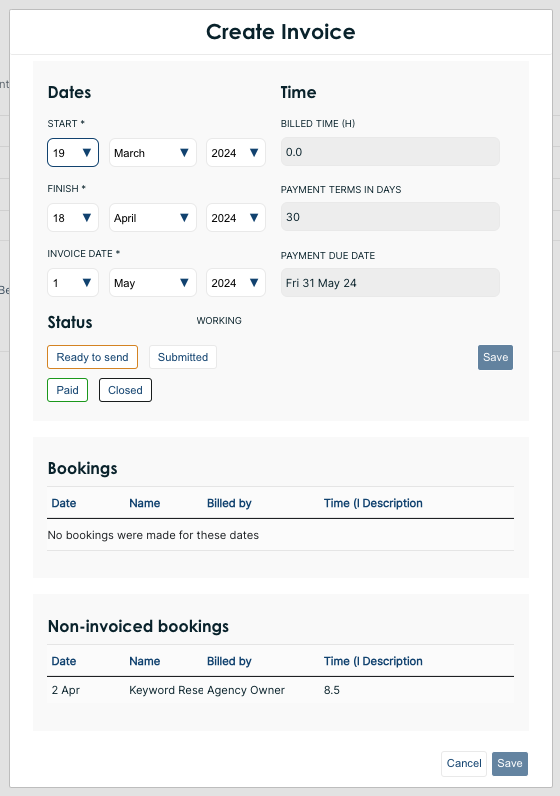
Manage Invoices
You can update the invoice status, and download the contents as CSV. The downloaded file includes billing rates if you have set them.