
Connect all your projects, plans, and reporting with fflow
Stay Organised.
Stay Productive. Stay in fflow.
Simplify agency time tracking, invoicing, and resource planning with fflow.
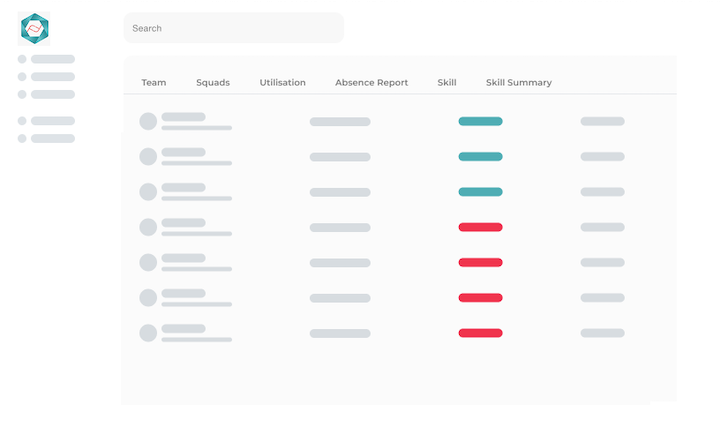
Everything You Need In One Platform
Time tracking
Your team track their time with our intuitive tools. They book time off in the same calendar: this means project and sales teams can see availability at a glance. It all helps to build project progress and drive success.
Resource planning
Optimize your team's capacity with smart resource planning tools. fflow gives you a clear view of workloads, skills, availability, and project demands, making it easy to allocate resources efficiently and avoid bottlenecks.
Invoicing
Create professional, accurate invoices in just a few clicks. fflow automatically copies time data into detailed invoices, reducing manual errors and saving time, so you can focus on growing your business - not chasing payments.
Integrations
Seamlessly connect fflow with the tools your business already uses. Trello is just the start of integrations that mean fflow fits perfectly into your workflow - keeping everything in sync and your processes running smoothly.
Connect your favourite tools
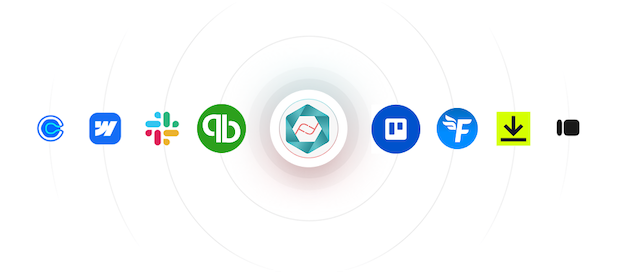
What Our Customers Say
fflow allows us to manage complex time bookings across our squads and provide accurate and transparent reports for our clients. Clients need confidence on what they are being charged for, fflow allows us exactly that. Goodbye spreadsheets, hello app.
Raj Subramani | Founder | Flumaion
Simple Pricing, Big Value
Flexible plans that grow with your business
 Free
Free
If you are a micro-business, we want to support you
$0
/person /monthYour account in fflow stays free until you grow a bigger team
What's included
- Project resourcing
- Time tracking
- Time off
- Invoicing
- Unlimited guests
- Email and slack support
- Up to 2 users
 Free
Free
If you are a micro-business, we want to support you
$0
/person /monthYour account in fflow stays free until you grow a bigger team
What's included
- Project resourcing
- Time tracking
- Time off
- Invoicing
- Unlimited guests
- Email and slack support
- Up to 2 users
 Startup
Startup
Perfect for businesses working on team harmony
$7
/person /monthPay annually and get 2 free months each year!
What's included
- Project resourcing
- Time tracking
- Time off
- Invoicing
- Unlimited guests
- Email and slack support
 Scale
Scale
For growing businesses that want to accelerate away
$9
/person /monthPay annually and get 2 free months each year!
What's included
- Project resourcing
- Time tracking
- Time off
- Invoicing
- Unlimited guests
- Set your name and logo
- Group into squads
- Advertise services
- Enable self sign-up
- Email and slack support
Ready To Simplify Your Workflow?
Start your ffree trial today and experience the difference.