
Three ways to create tasks
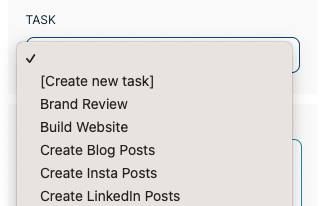
What's your style? We like to support a range of ways to interact with fflow.
Here are three ways to create a task.
Whichever style works for you, the end result is the same - a task created in the fflow DB, ready for bookings.
Speedy
Create a task from the calendar booking form. Recommended if you're in a hurry.
Flexible
create a task from the tasks page. Recommended if you want to configure options, especially if you're planning to reuse the task in multiple bookings, or auto-generate a schedule in future.
Automated
create tasks from a CSV spreadsheet upload. Recommended if you have lots of tasks to load, especially if you have already exported them in CSV format from another tool, or like working with CSVs.
