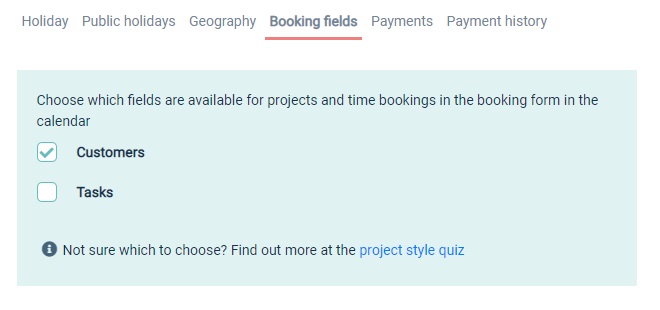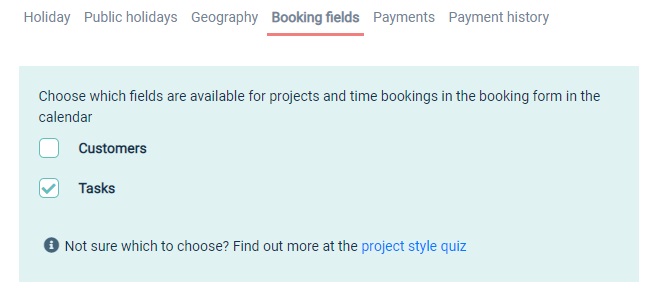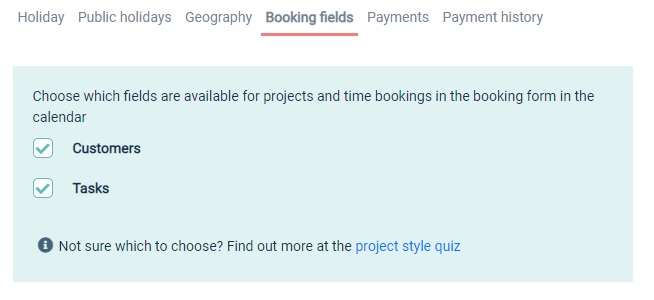What is your project style?

Short quiz about your project style and who your customers are
1. Customers
Are your customers internal or external? If you are not sure, think about who pays for the projects. Do you send invoices?
No need to track customers. We recommend you do not select customers in the fflow settings.
Optionally track customers. We recommend you select customers in the fflow settings, unless you can easily match each customer to each project.
2. Tasks
Is every project new and different? Or do you have regular tasks that customers often ask for?
Optionally track tasks. We recommend you do not select tasks initially. You can select them later for more detailed project reporting.
We recommend you select tasks in the settings, and create tasks with sizings for all your regular activities.
Screenshot showing your recommended options
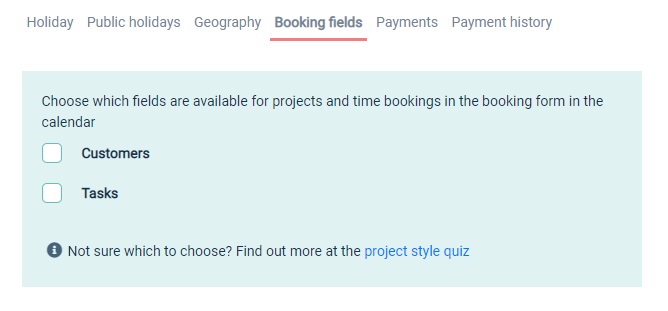
Sign into fflow as a user with Admin permissions, then go to Settings -> Booking fields to choose your preferred options
3. Agile
Do your projects typically run using agile methodologies or scrums? This will not change which options you configure in the fflow settings, but it may affect how you use tasks
If you use agile processes, you can optionally track tasks for more detailed project reporting. If you select tasks, we recommend that you use naming conventions to help them fit better with agile methodologies. Here are some possible approaches:
- Create one task for each sprint
- Create one task for each story in the current sprint
What other styles have you seen for tracking agile tasks? Would integration with Trello, Jira, or another project tool be useful? Use the feedback form to send us your ideas!
Ready to go
Based on your selections, the screenshot shows your recommended settings. You don't have to keep them: above all, configure fflow so that you get the best improvements in productivity for your projects. We wish you every success!